Antidote 10, the writing assistant that grew on me
Are you writing content as a job? Do you just worry about the errors you could be making unknowingly? Or do you simply want to improve your writing? Antidote might very well be the answer.

Let’s start by stating clearly what Antidote is and what it is not but also who is it for and who it isn’t for. Why? Well, because my previous post about Antidote 9 on my French blog might have been fairly misleading for some of my readers. They taught it was a magical software that would make them writers in a day but the reality might feel less “magical” . . . but not disappointing nonetheless if you understand and use it correctly!
Choose your poison
Antidote is not magic (yet) in a sense that it won’t automagically transform your questionably written text into magnificent formal text straight out of a scientific magazine. No. The technology able to understand the meaning of our sentences with 100% confidence isn’t quite there for the moment.
While nothing keeps you from using Antidote as a basic language corrector without any thinking required from you, it might not work just every single time. Sometimes, your sentence might not be optimal, may present a rupture and might prevent Antidote from correctly analyze it and offer its services.
Instead, you should really use Antidote as it was designed for: a writing assistant. See it as if you were writing a book and Antidote was your editor. You could stop at grammatical or orthographical error detection . . . but that would be missing out on so much more this software has to offer!
For me—even though, yes, let’s be honest, it started like a basic corrector for dumb typos and grammatical errors—using it regularly and on longer texts such as academic papers or blog posts pushed me to go further with my writing. I’ve now become accustomed with the use of the extensive dictionaries when I’m in need of synonyms while reviewing a text and more. I’m even using the semantics tab to know whether the idea and emotion I want to convey are dominant in what I’ve written . . . who knew? I didn’t.
Using it the right way
When you actually want to make the most out of Antidote, you start to realize that its scope is quite broad and covers:
- spelling, conjugation, agreement errors, irregular syntax, punctuation, upper and lower case errors;
- homophones, paronyms and other possibilities of confusion;
- false friends and pleonasms;
- writing of numbers, dates and other constructions specific to administrative writing, etc.
That’s a lot! But keep in mind, it’s not perfect. False positive are happening from time to time. That’s, in my opinion, not a real problem because if it does happen, it is probably that the sentence didn’t have much meaning to start with. It pushes you to stay alert and aware of your text and not to blindly trust the software. If you use it the latter way, you might correct most of the basic errors you did but you might also add some more as a side effect.
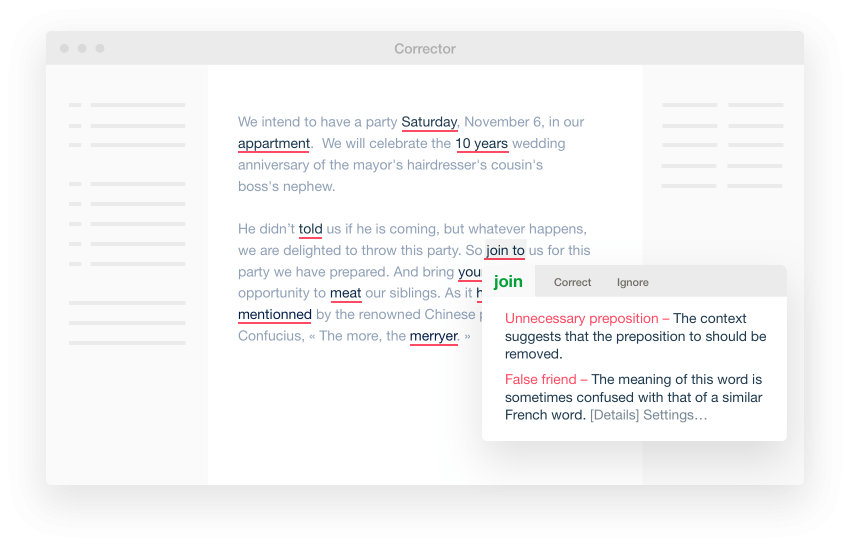
Antidote relies on your language level to tune the software to you, the user. During setup or through the settings, you are prompted to choose your subversion of French or English and input your proficiency in it. This way Antidote will show or silence some tips depending on your initial level of proficiency (for example the warnings about false friends).
Once Antidote is set up correctly, you can then go through the prisms you want to use or need in order to go through the complete review of your text. . .
PRISM? No, prisms!
No, we are not talking about the global surveillance program from the NSA but about the way Antidote is broken into. Prisms are the steps of your text correction. Let me explain. To make it easier and to guide the user in what they want from the software, the whole process has been broken into distinct parts:
- the Correction Prism: this is the tab from which the results of Antidote’s correction are presented. There are three parts to this prism: Language, Typography and Style.
- the Revision Prism: after correction, you can use this prism submit to inspect your text from a number of different angles. It works with “filters” that can address some particularly delicate features of your text. Depending on your text’s importance, you should go through each one of them.
- the Statistics Prism: this one is fun. Several statistical filters can display their results as percentages about your performance (your proficiency), the error types, the categories of the nouns used or the tenses present in your text between others.
- the Inspection Prism: last but not least, this prism is composed of about hundred filters and effectively dissect the basic elements of your text, allowing you to examine it in depth. From word occurrences, to syntactic functions or words categories . . . it should cover anything else to review.
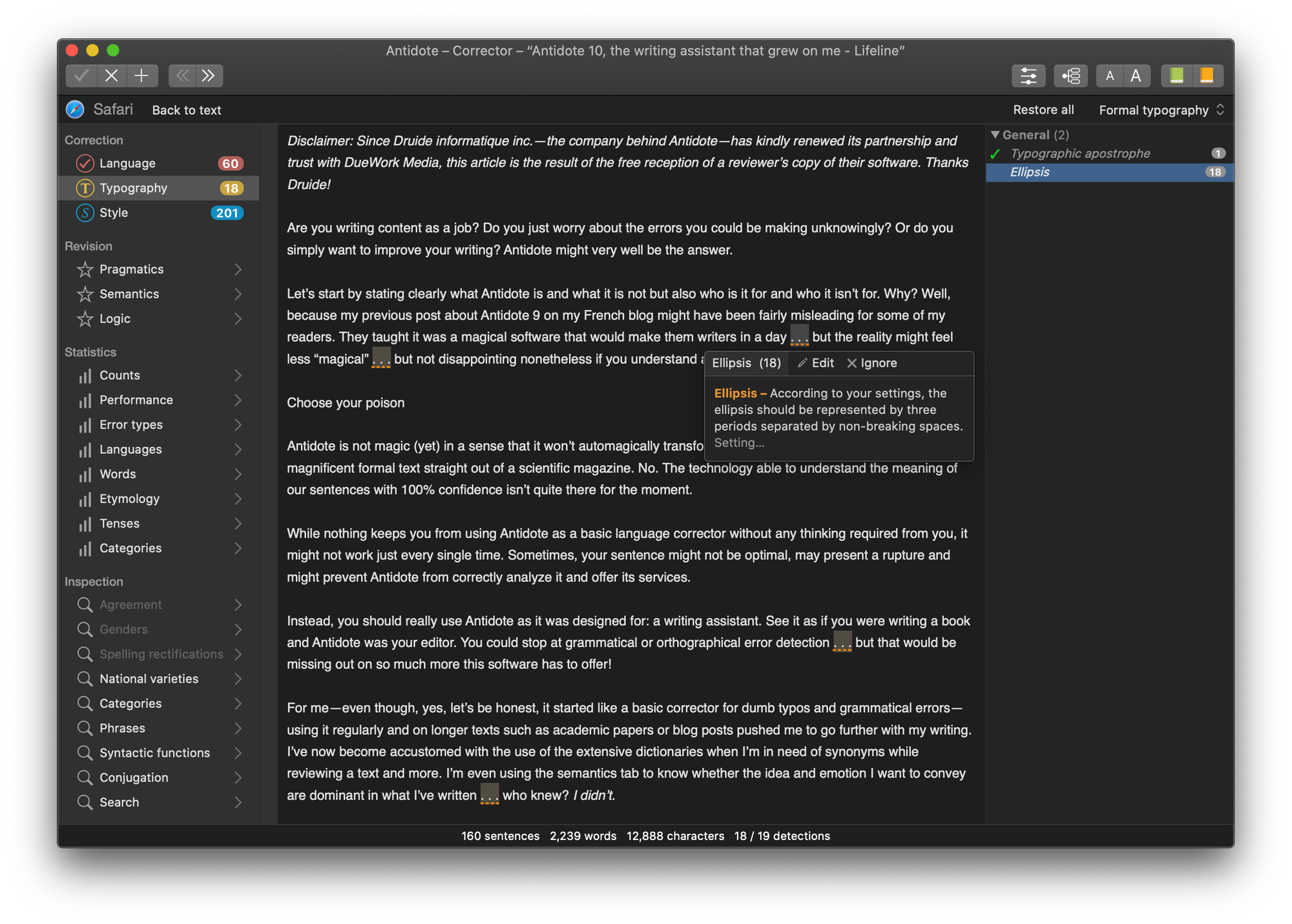
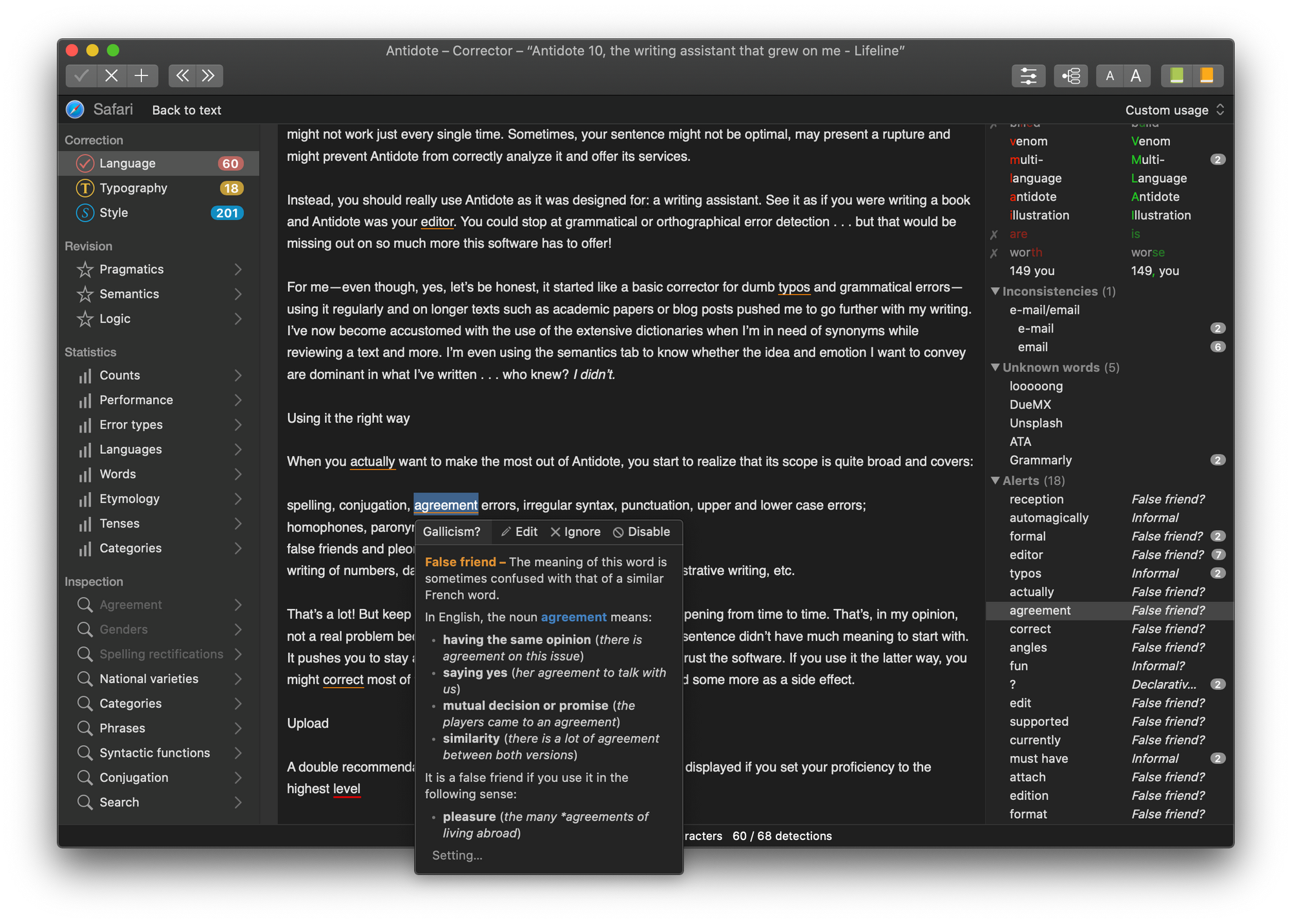
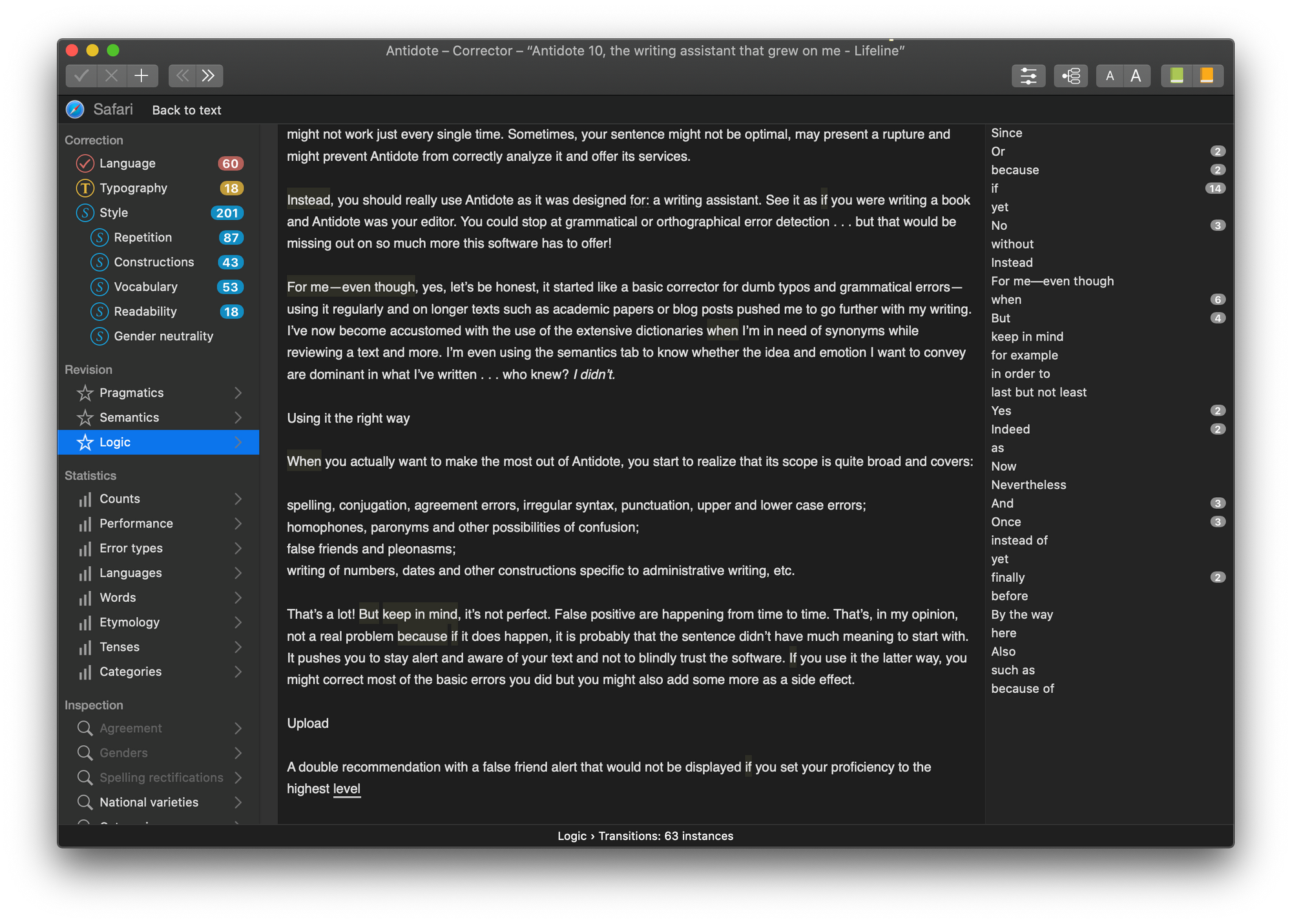
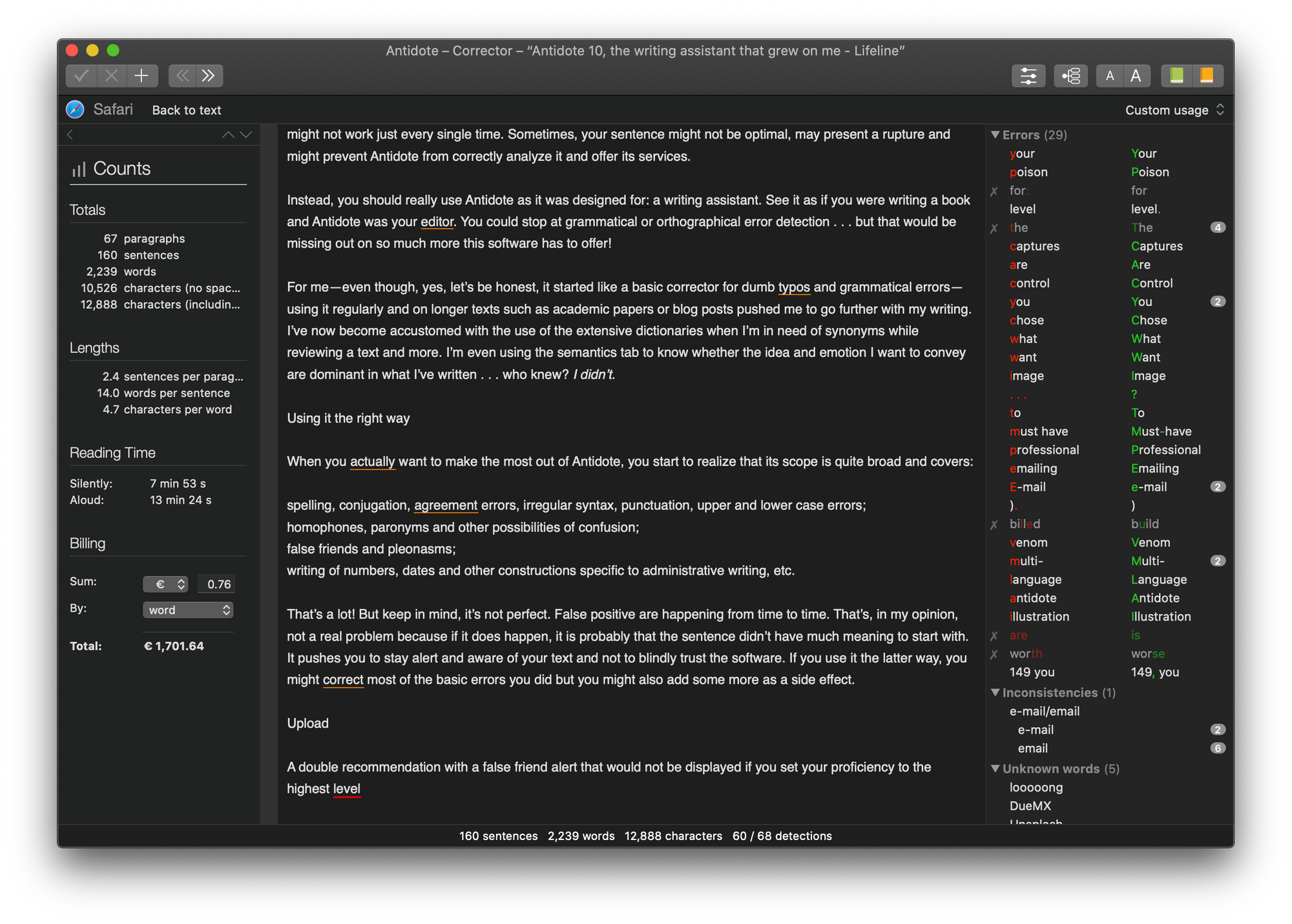
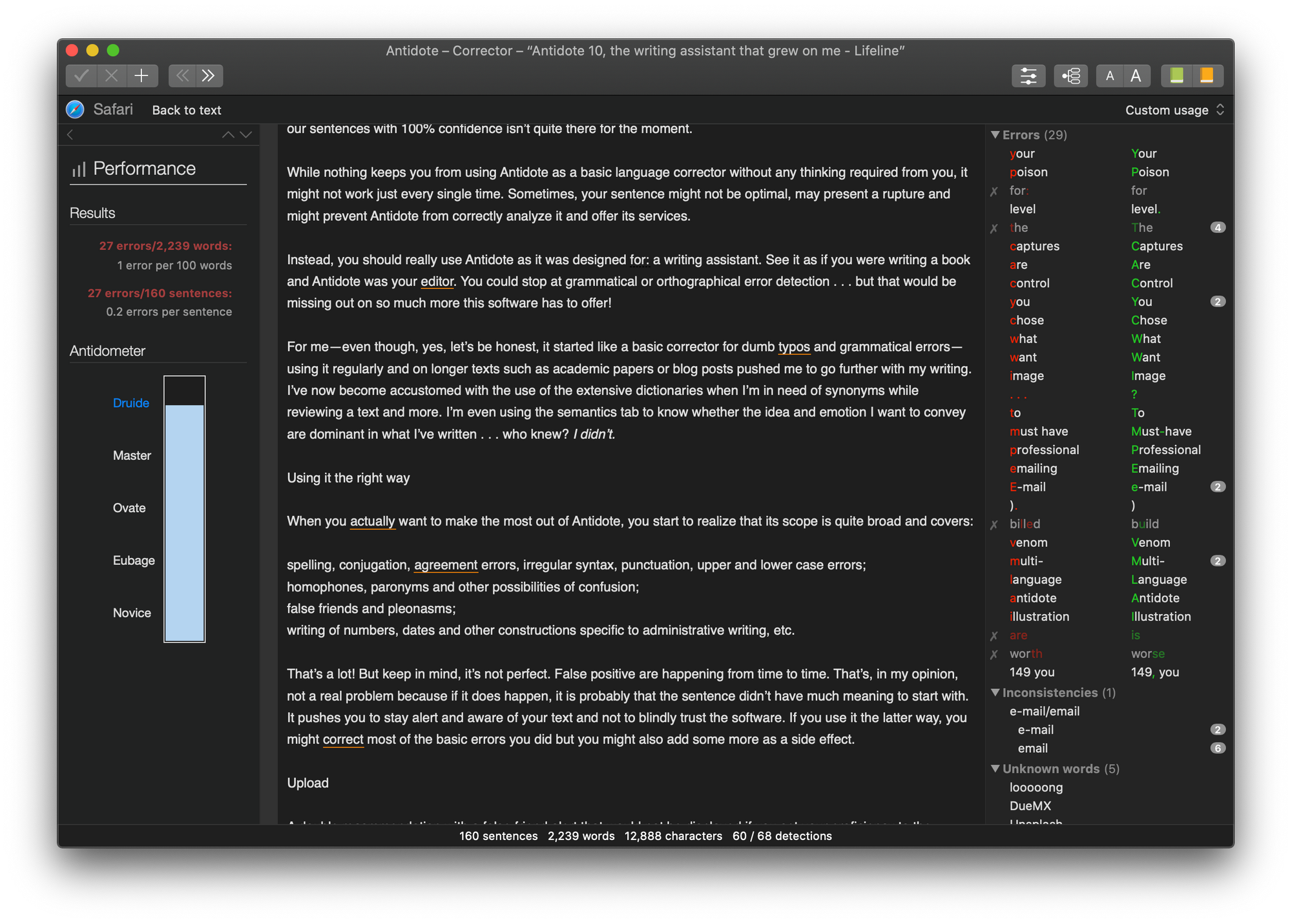
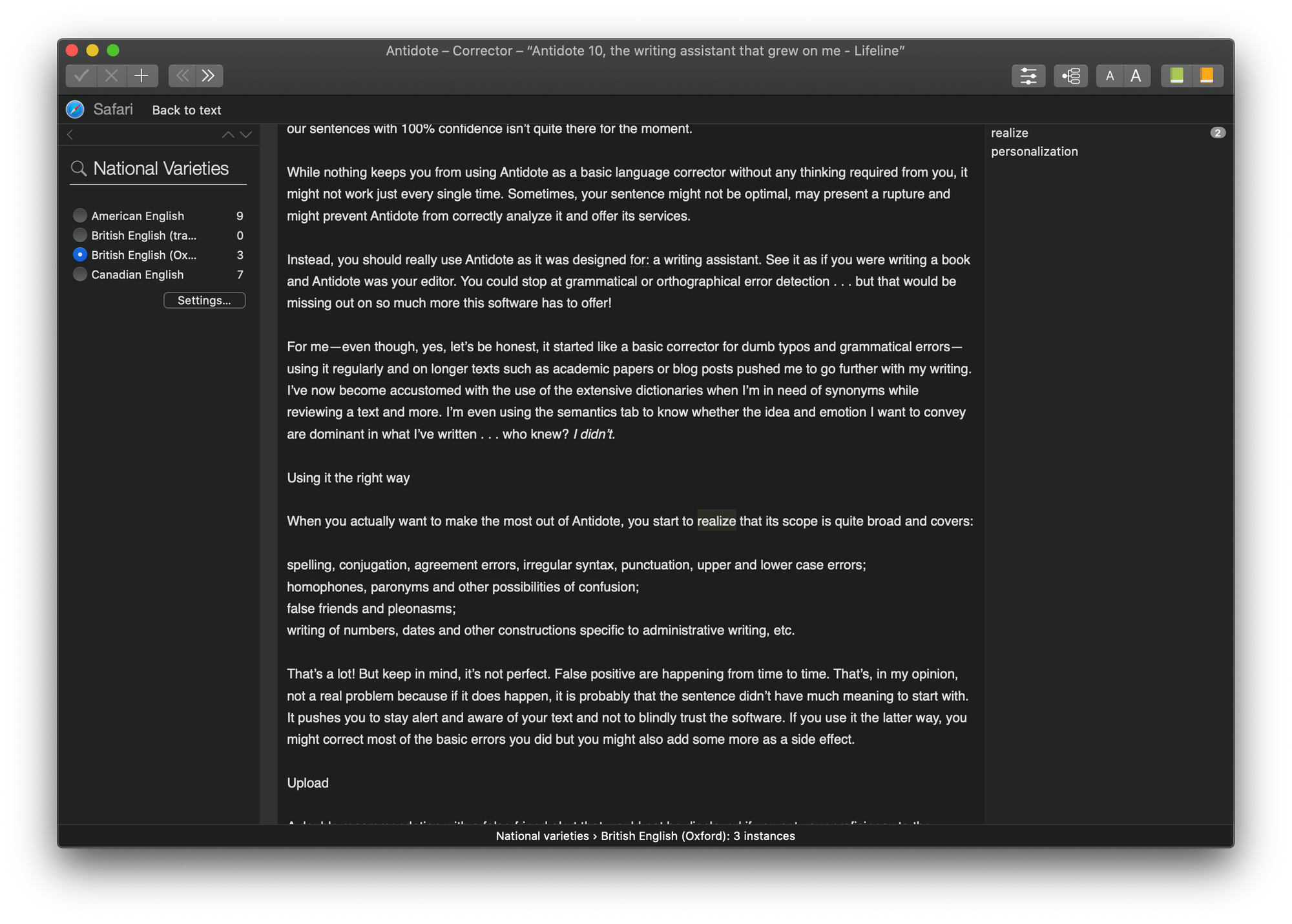
See, there, on the sidebar in the above screen grab? Those are the prisms I just talked about. You can navigate easily from one to the other, make edits, and go back to a previous prism to review the latest addition to your text.
Guides and dictionaries? Yes, please
Forget your paper version of the Thesaurus or Larousse. Antidote’s guides and dictionaries are the most useful I’ve known and used. They are tightly integrated in the software and you can invoke them from recommendations or by highlighting a word from the editor.
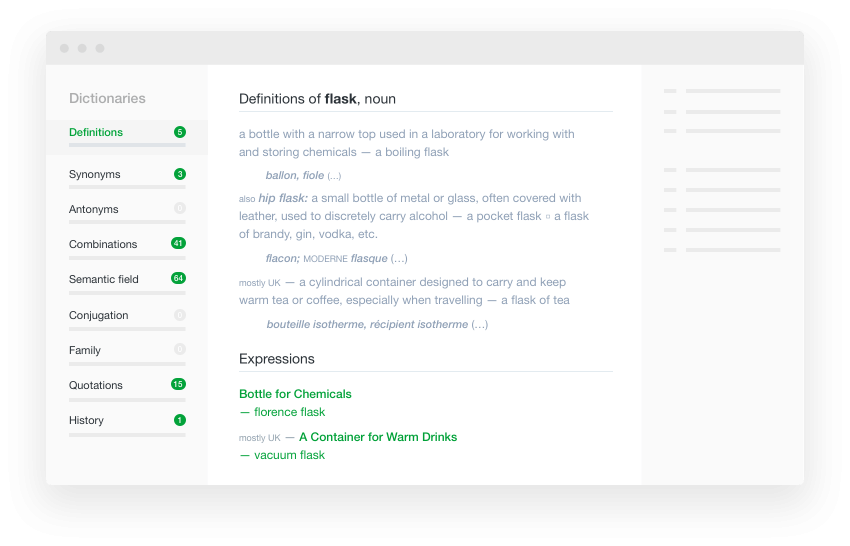
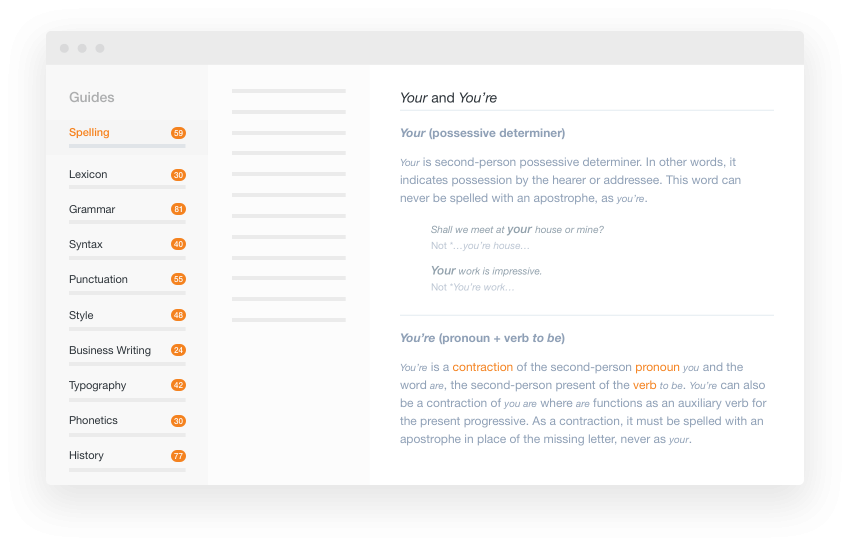
Those two are useful when faced with correction recommendations. Indeed, as I’ve said before, you shouldn’t trust Antidote’s correction at 100%. It is not meant to be used that way. So, when a recommendation is challenging, right-click on it or search in the Guides the correct way to apply the rule in question. For the dictionaries, it might for instance help you determine a more formal alternative or dissuade you from using a word that is not very present in the region you are targeting (American vs. British).
Now, I know, you might not see it right away and I haven’t given the price of Antidote 10 jus yet. . . Nevertheless, if you account for just those two tools, the value becomes more than apparent. Just see for how much guides or dictionaries are sold for!
You are in control, you chose what you want
I’ve talked about the choices and personalization offered by Antidote. But it goes well beyond just inputting your language proficiency. In the settings, you can tune the target for your text (to define formality but also if you are writing in modern or ancient language) and you can set the sensibility for a wide range of things. Sexism? Racism? Gender discrimination? You chose how much of these you want to see recommendations for in your editor.
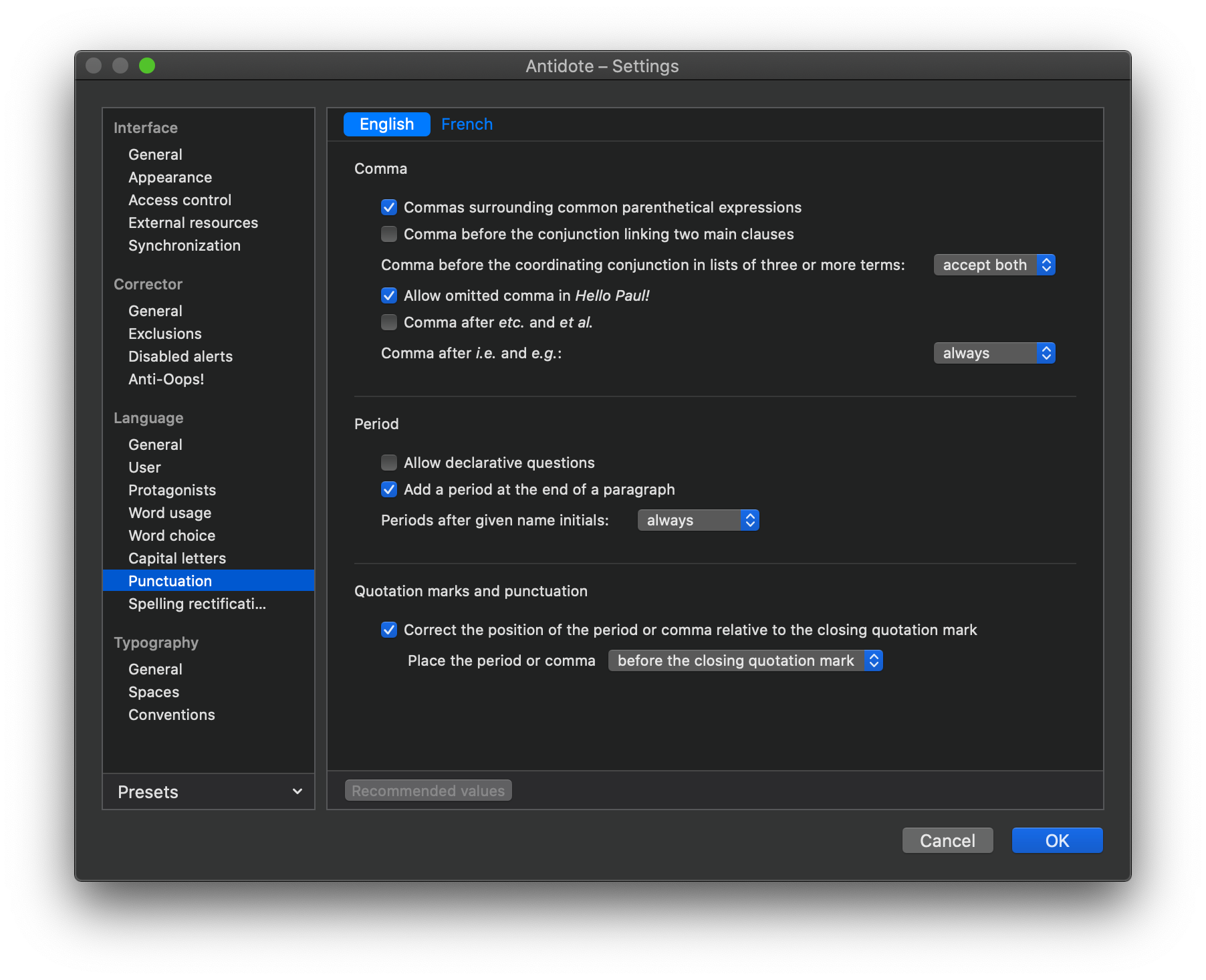
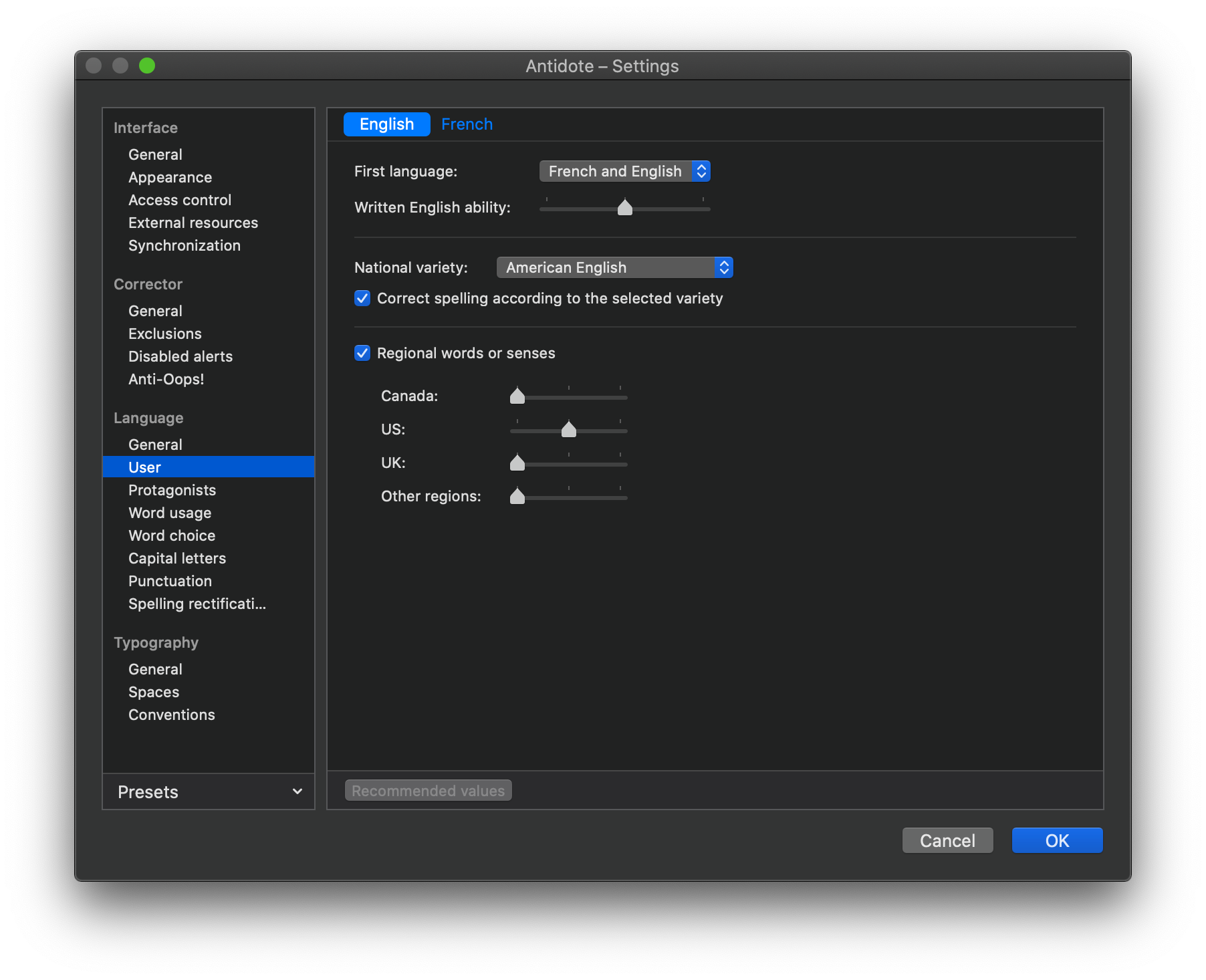
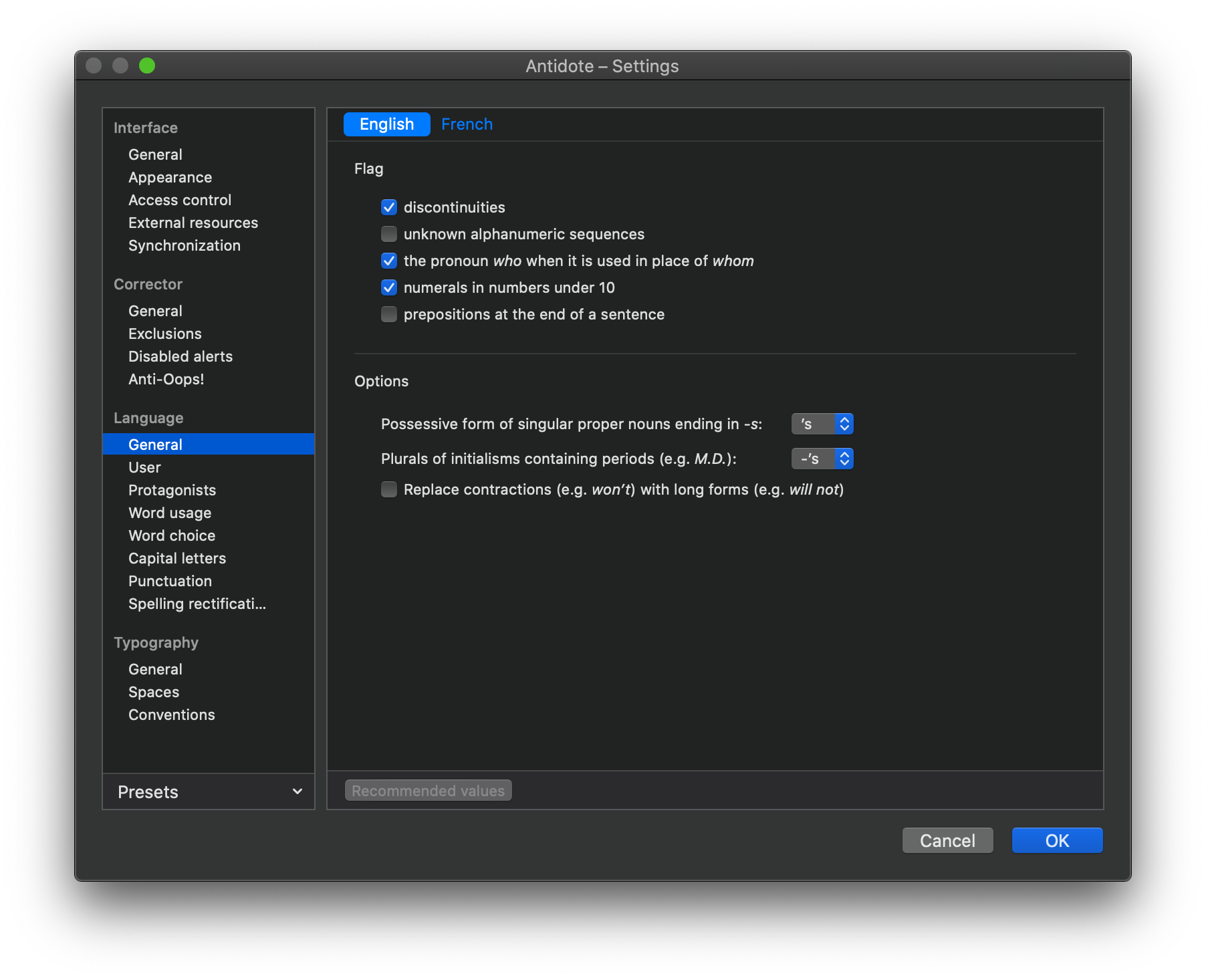
And that’s just an excerpt from the looooong list of settings you can edit. Once you get accustomed with Antidote and set it up correctly, the software will also get accustomed to your writing and provide you with the most relevant recommendations.
Extensions . . . oh, extensions. . .
What an idea! What if instead of going through painful copying and pasting from our source (Safari, Pages, Word. . .) to our target “corrector” each time we add a sentence, it could all be retrieved and updated directly to and from our source from the “corrector?” Dream no more! Extensions are what you are looking for. With dozens of them for all your preferred pieces of software, yours should be covered and supported. I just can’t stress how important and life changing it is.
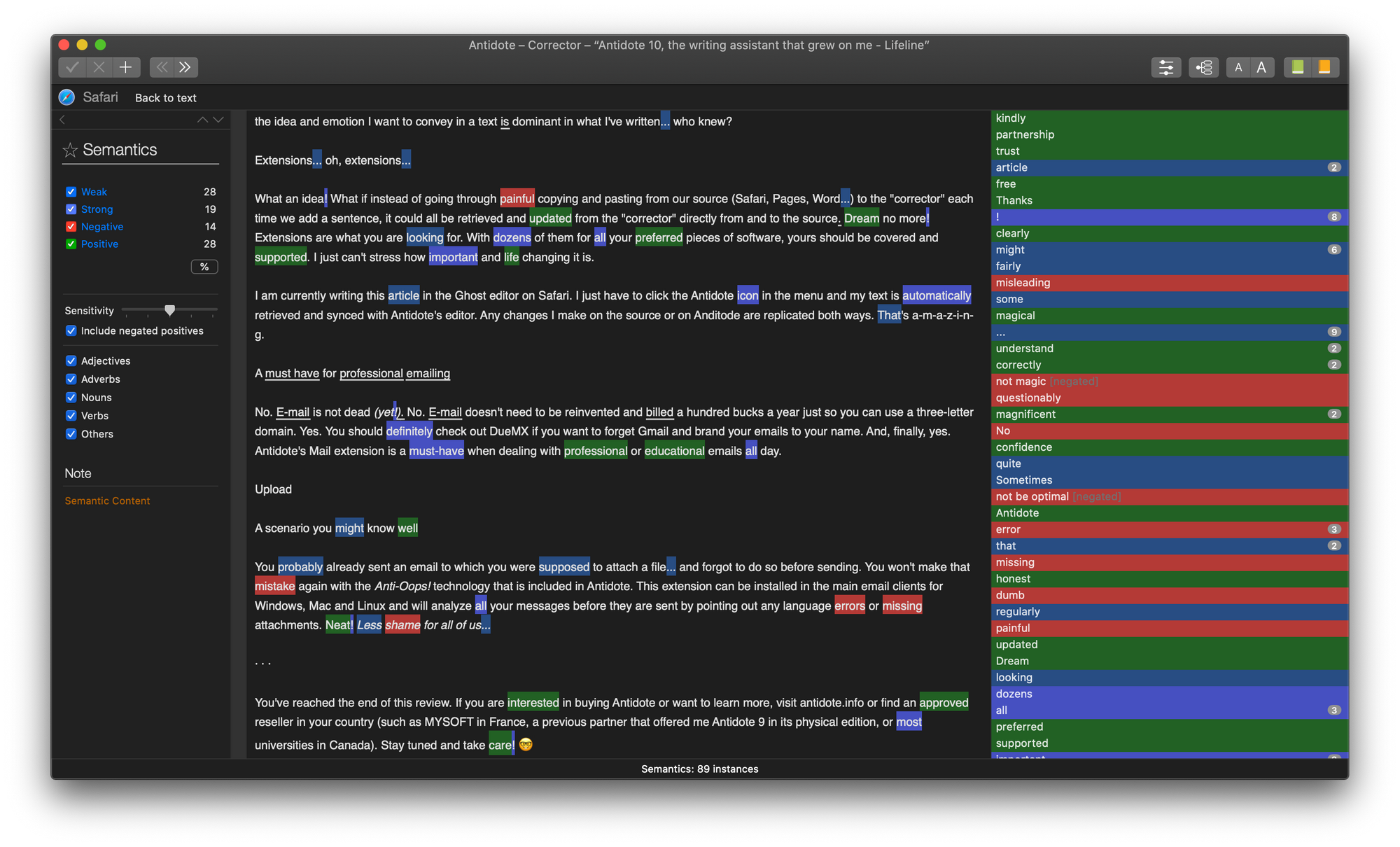
I am currently writing this article in the Ghost editor on Safari. I just have to click the Antidote icon in the menu and my text is automatically retrieved and synced with Antidote’s editor. Any changes I make on the source or on Antidote are replicated both ways. That’s a-m-a-z-i-n-g.
A must have for professional emailing
No. E-mail is not dead (yet!). No. E-mail doesn’t need to be reinvented and billed a hundred bucks a year just so you can use a three-letter domain. Yes. You should definitely check out DueMX if you want to forget Gmail and brand your emails to your name. And, finally, yes. Antidote’s Mail extension is a must-have when dealing with professional or educational emails all day.
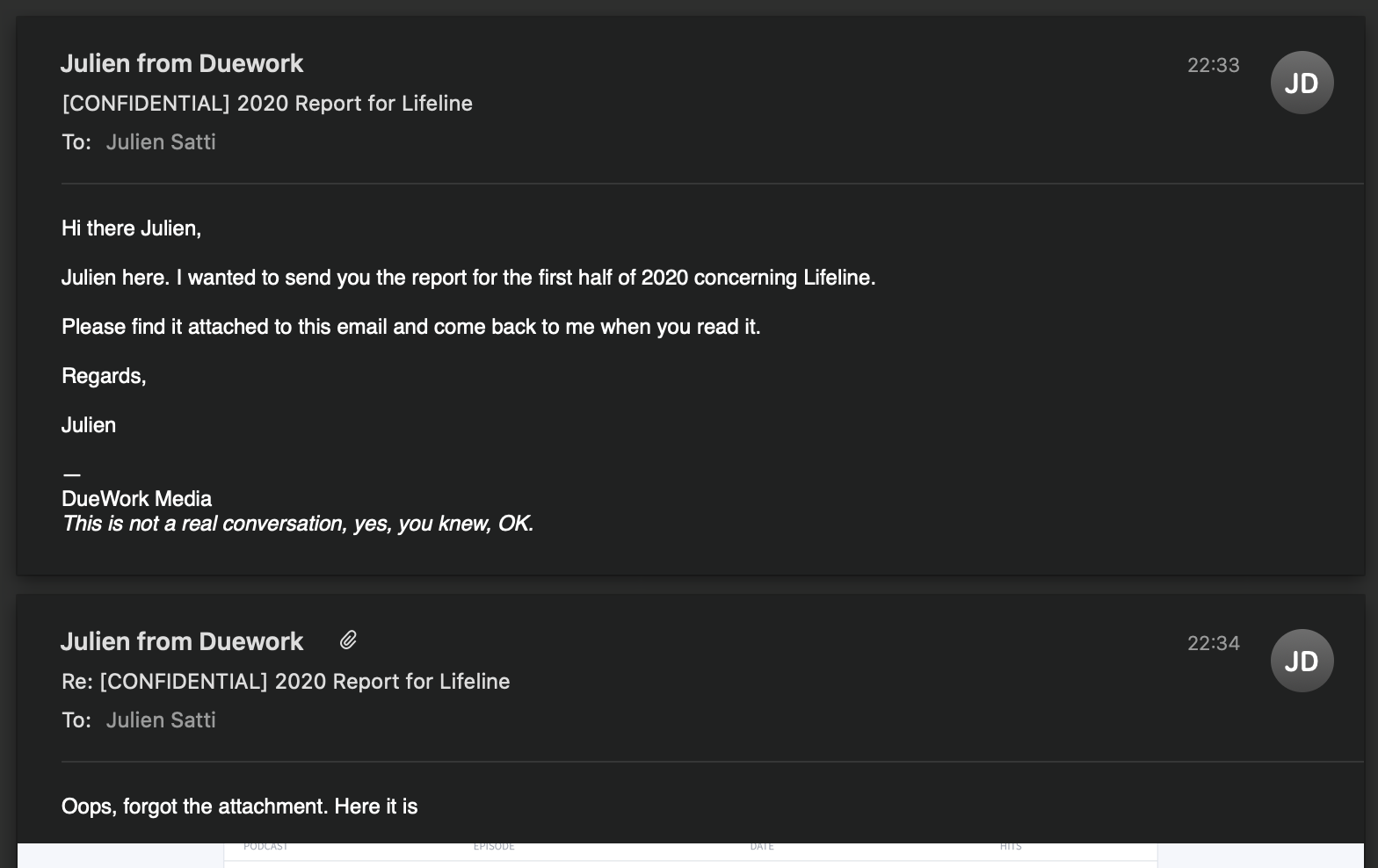
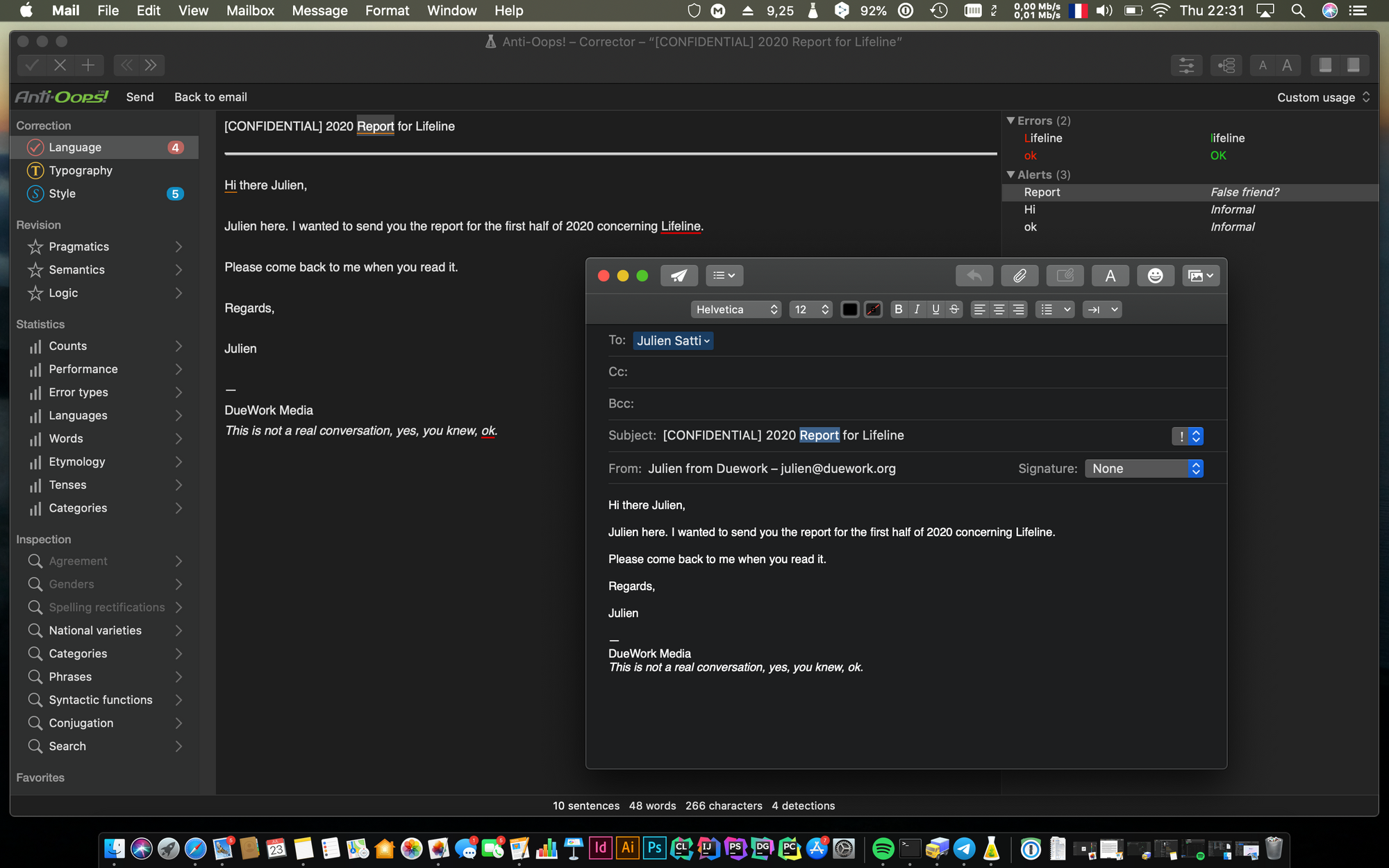
You probably already sent an email to which you were supposed to attach a file . . . and forgot to do so before sending. Or you just realized there was a typo once you sent your precious email to your boss? You won’t make that mistake again with the Anti-Oops! feature that is included in Antidote. This extension can be installed in the main email clients for Windows, Mac and Linux and will analyze all your messages before they are sent by pointing out any language errors or missing attachments. Neat! Less shame for all of us. . .
Multi-venom, multi-language, multi-antidote
Antidote is developed in a country (Canada) where two languages are constantly fighting. That’s why Antidote is available both in French and English! And they can be used at the same time. That came very handy for me. Indeed, I have one central platform where I can proofread my texts in French or English, and in which I can mix both and still get relevant recommendations.
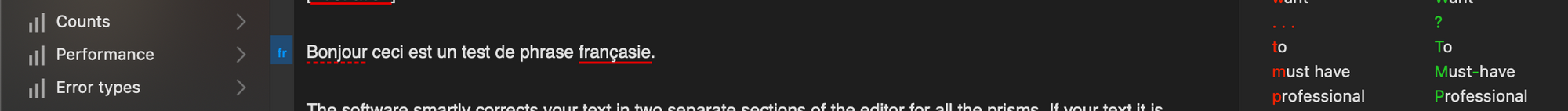
The software smartly corrects your text in two separate sections of the editor for all the prisms. If your text it is bilingual, Antidote will apply punctuation in English and French independently for instance. Magic!
How much is this Antidote?
One might argue that you can’t just put a price tag on writing capabilities. While some might not see them as vital as long as you can make yourself understood; writing correctly is something powerful that is often remarked easily and might even get you a job over another candidate! Once you see it like that, the €119.00 price plus the additional €59.00 bonus for the bilingual extension are put in a context where it might be worth for you.

I’ll repeat that Antidote is not for everyone. But if you are handling a lot of text in a context where it is important, trying out Antidote might just be the reason for you to buy it and make the most of it for the price. . . While I would love for Antidote to be cheaper, for students at least, I think it is worth it for what if offers . . . provided that you use it the right way and to its extent. By the way, the Amazon France offer (here) puts Antidote below one hundred euros, which I find more than acceptable.
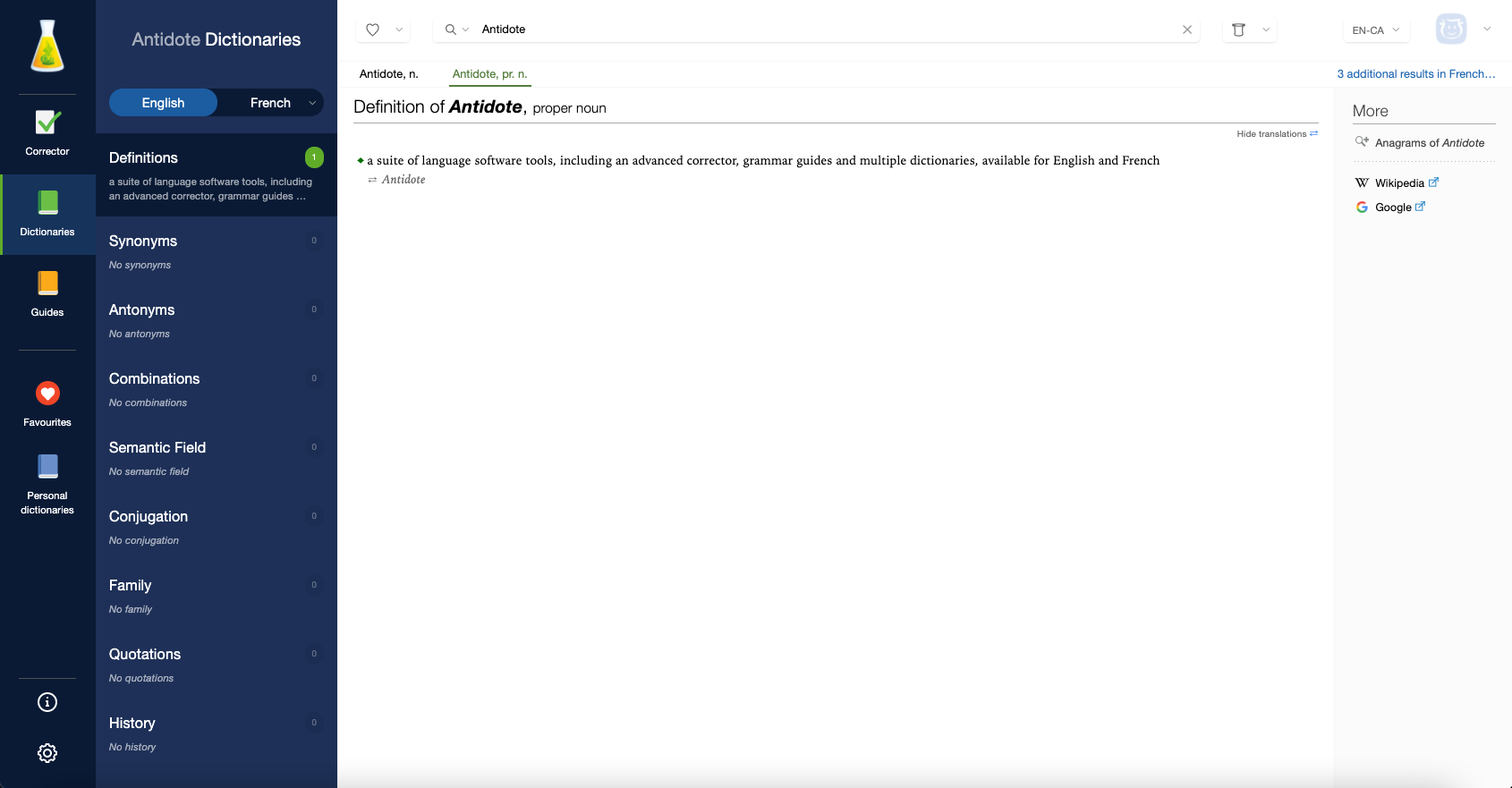
Also, Antidote 10 comes with a free one-year subscription to the Antidote Total Access service (ATA). This service gives you access to antidote.app (the web app for all Antidote, on-the-go), updates, support and personal dictionaries sync. Oh, while we are talking Internet. . . Antidote’s desktop app runs 100% offline except updates: no text is transferred to Druide’s servers and everything is analyzed locally. Just so you know. . .
What about the licensing scheme and privacy policy?
I can only LOVE the fact that Antidote still relies on perpetual licenses. The ones you own for life. I just can’t take another subscription-based app or service for now. For about €100 or $149 you get a piece of software that does everything locally (given you don’t use Antidote Web) and that evolves through regular updates of its base. It is constantly getting better yet private.
When you compare Antidote 10’s license to Grammarly yearly Premium’s offer which is billed as one payment of $139.95 and more than 2x cheaper than the monthly option; you start to see that after one year Antidote is still freely accessible to you (not Antidote Web, but the desktop apps) while Grammarly . . . well . . . isn’t.
You’ve reached the end of this review. If you are interested in buying Antidote or want to learn more, visit antidote.info or find an approved reseller in your country (such as MYSOFT in France, a previous partner that offered me Antidote 9 in its physical edition, or most universities in Canada).
You can also buy the physical version included a very nice user guide at Amazon.com for $149, here. If you are in France, it is available in the same format for €99 at Amazon.fr, here!
Finally, until the end of the year and because of the health crisis, Druide has made Antidote Web free until the end of the year. You can try it out this way before buying!
Stay tuned and take care! 🤓
Illustration: Guillaume COUPY for Lifeline